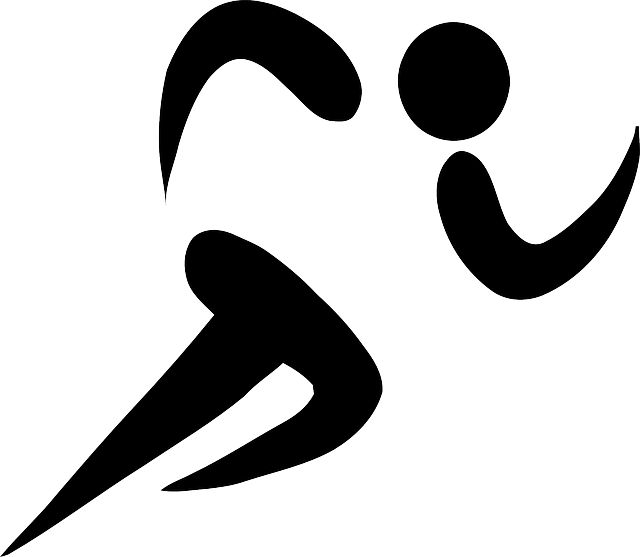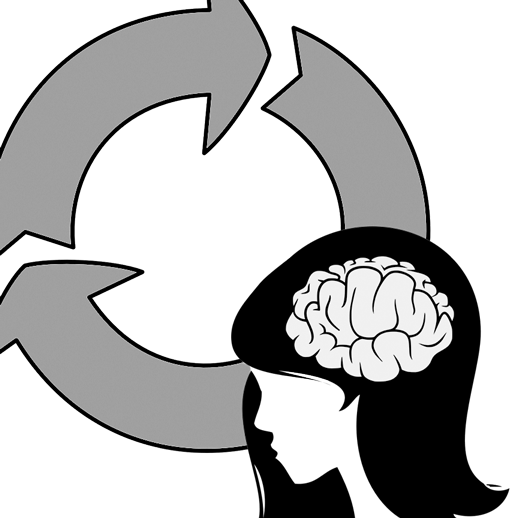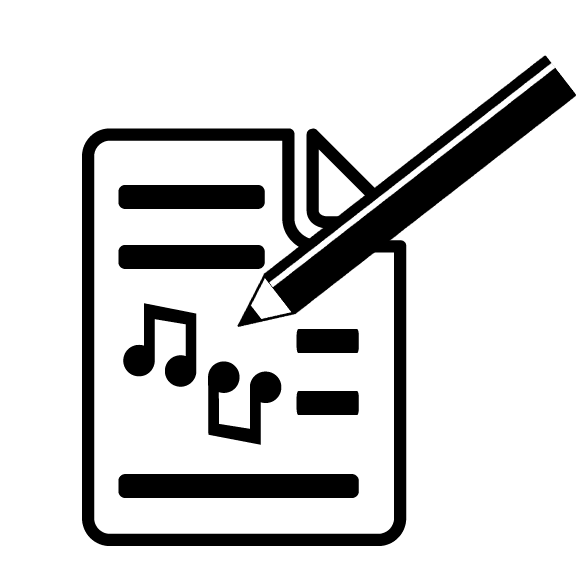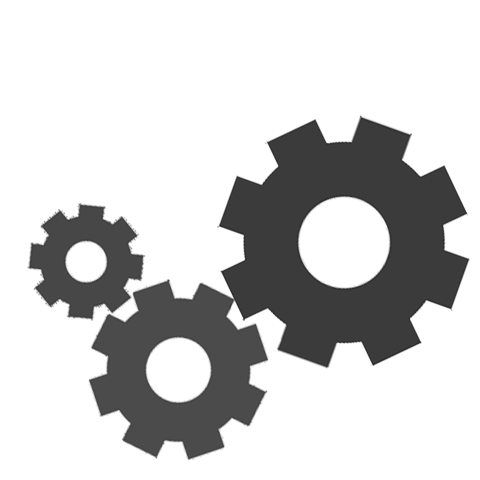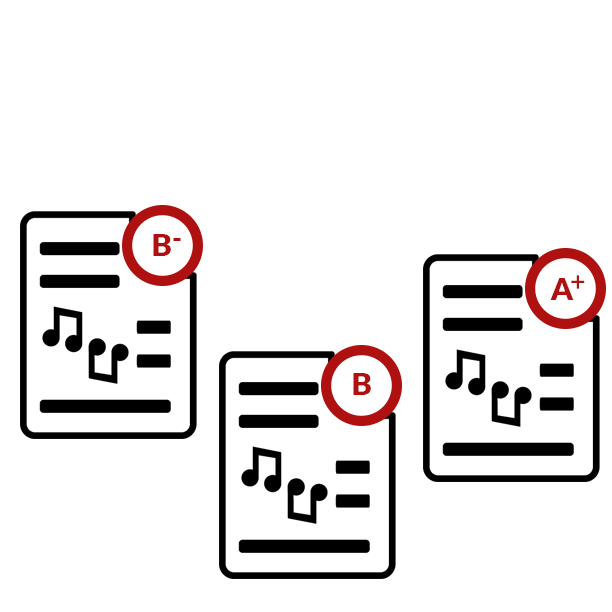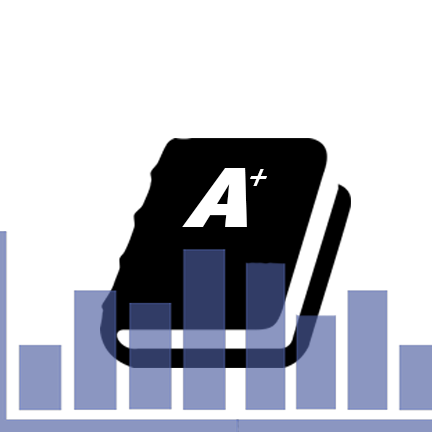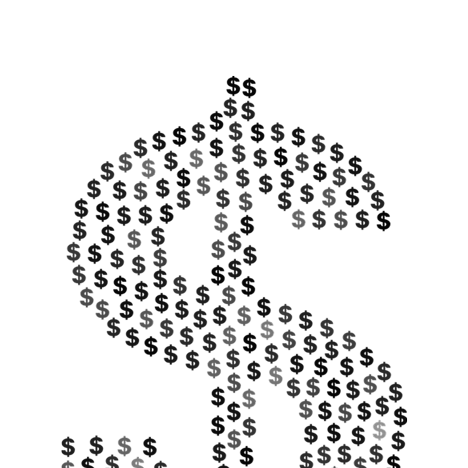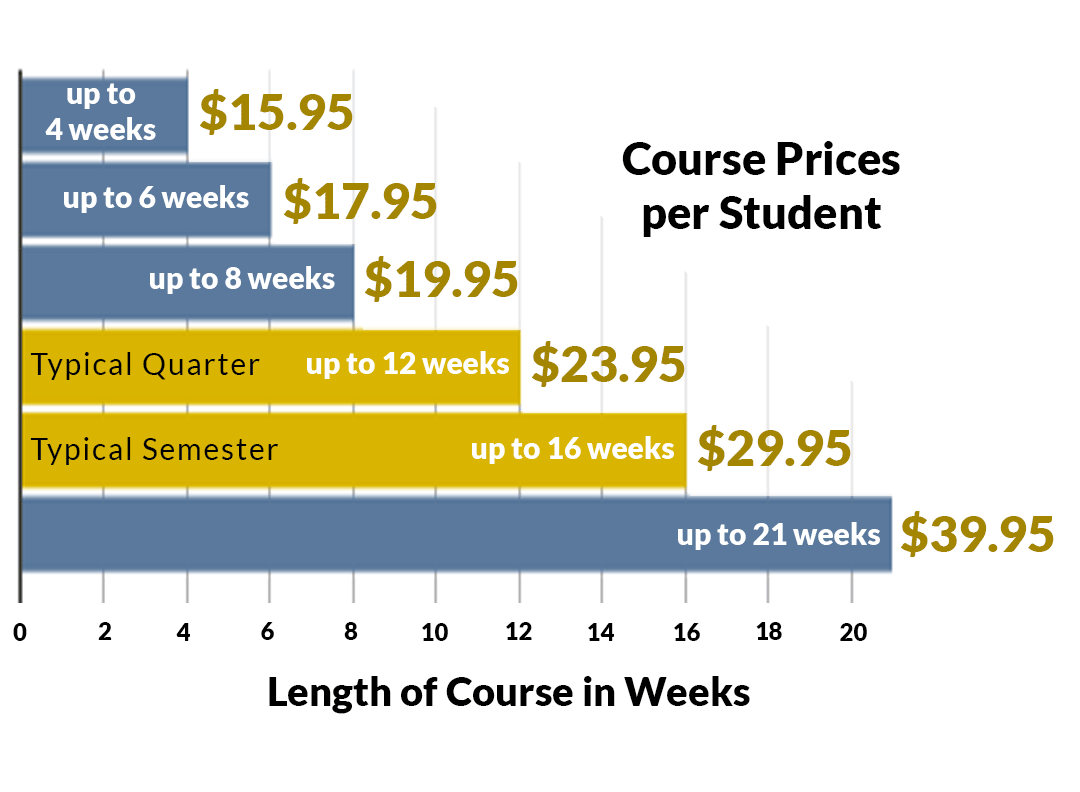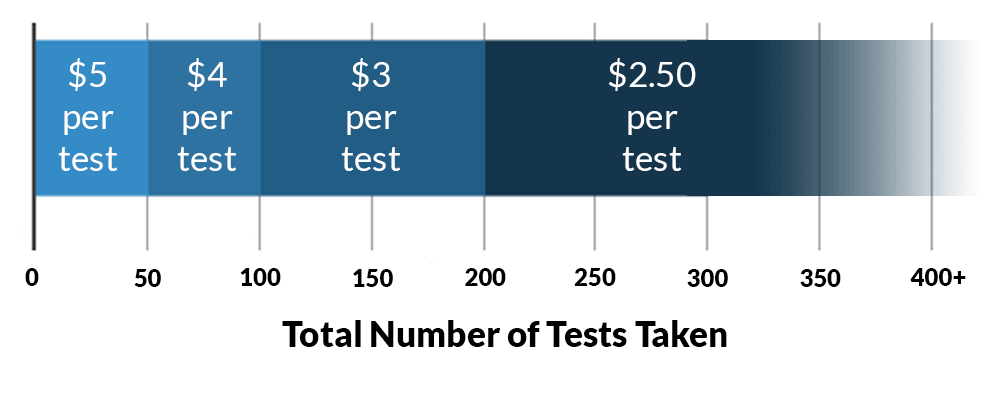Plan your course
From the basics to advanced part-writing with chromatic harmony, we have a wide range of interactive worksheets. Browse a selection of our content now. Or see our entire library when you sign up for a free teacher account. Remember to request a teacher account during the sign-up process.