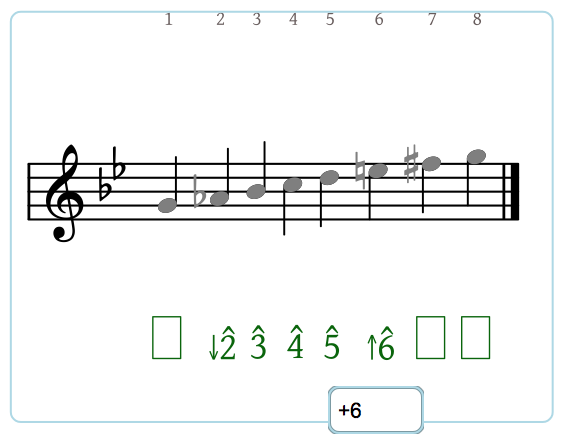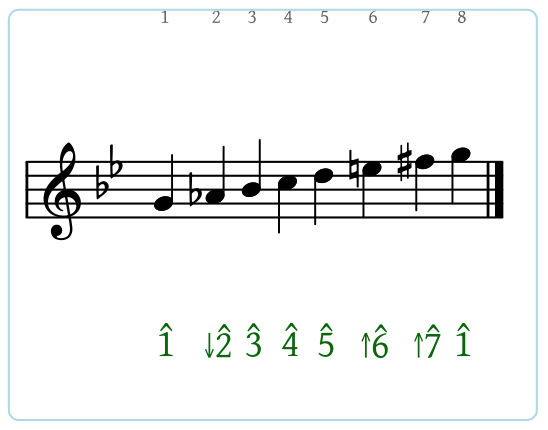Table Of Contents
Typing Scale Degrees
Here is an example of what scale degrees look like when they are engraved in the theory line:
To enter a scale degree, click on the theory line entry and type in text that includes the scale degree's position, which may be optionally preceded by a chromatic inflection if the degree is not diatonic in the scale. The position of a scale degree is a number 1 2 3 4 5 6 or 7 indicating the position of that note in the scale (key). Note that in absence of a key the pitch C is considered scale degree 1.
scale degree: text input: tonic 1 supertonic 2 mediant 3 subdominant 4 dominant 5 submediant 6 subtonic/leading tone 7
The position may be optionally proceeded by a chromatic inflection indicating that the scale degree is either raised or lowered from its normal diatonic position in the key. A raised degree will appear in the theory line with an up-arrow and a lowered degree will have a down-arrow.
inflection: text input: raised + lowered -
- For a raised scale degree, type a '+' and then the degree number.
- For a lowered scale degree, type a '-' and then the degree number.
Typing in the Theory Line
To type scale degrees in a scale degree assignment do the following:
- Click on an entry box to open the theory line editor just beneath the theory line.
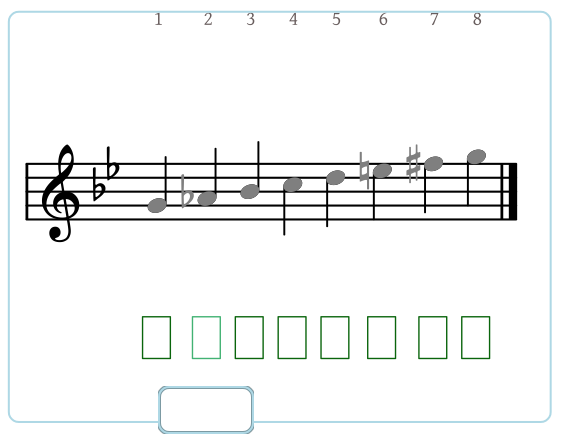
- Type the scale degree (scale degree class and octave) as described above into the theory line editor. As you type, your input will be engraved in the theory line in proper music notation.
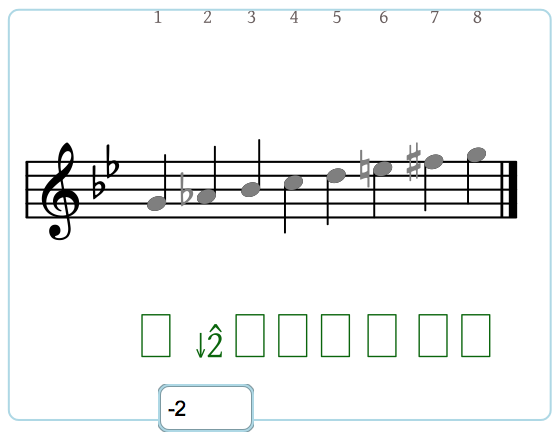
- When you are finished typing, press Return or use the Tab key to move to the next entry in the theory line.