Table Of Contents
Configuring Page Setup
Page Setup settings affect global aspects of the document such as its size and layout. To activate the Page Setup Editor, select Page Setup... from the File menu to display the editor in the sidebar on the right.
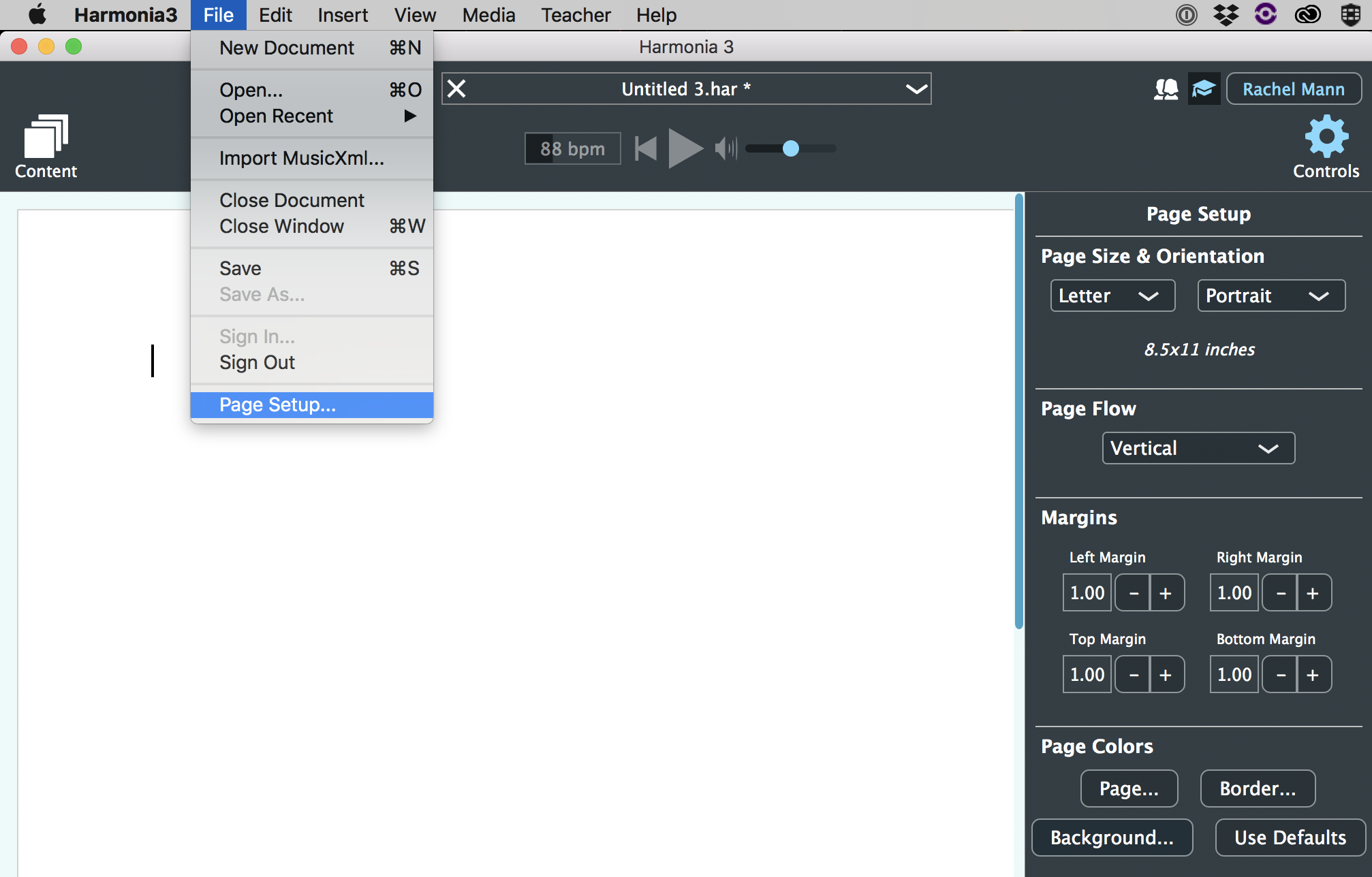
The Paper Size & Orientation Group
This group contains two menus. Use the top menu to set the document's page size to Letter, Legal, Tabloid or A4. The bottom menu determines the page's orientation, either Portrait or Landscape.
The Page Flow & Zoom Group
The top menu in this group controls how the document's pages scrolls, available settings are: Vertical, Horizontal and One Continuous.
The Margins Group
The Margins group provides controls for setting the width of the Left, Right, Top, and Bottom margins of document pages.
The Page Colors Group
The Page Colors group provides controls to add line fill and page fill markers to a page. If a line fill object is added to a page line, the next object added to the page will start on the next line below the filled line. Similarly, if a page fill marker is added to a page, the next object added to the document will begin on a new page.