Table Of Contents
The Harmonia 3 App
The Harmonia app is not just an assignment-grading program for teachers. It is a powerful teaching and learning tool that guides users through many music theory topics, including pitches, scales, intervals, chords, as well as harmonic progression and tonal voice leading! Harmonia App is a desktop application that provides users access to subscription-based content.
Harmonia App Quick Start
To quickly experience the power of Harmonia app, download the app and access our Try Harmonia! demo content. This is how you do it:
- Step 1: Go to our download page and download a copy of Harmonia.
- Step 2: Install Harmonia on your computer. If you have Harmonia 2 on your computer, consider zipping or deleting it before installing Harmonia 3.
- Step 3: Start the Harmonia app and click the "Sign in" button (the cloud button on the upper left of the Harmonia window).
- Step 4: In the sign in dialog, instead of entering account and password, simply check the option Sign in as Guest and click the Sign In button.
- If everything goes smoothly, the cloud icon should be now in blue color. At this time, hover to the Assignment Browser (in the center popup window), and hover to Try Harmonia! Demo. Select one of the documents in one of its assignment sets to open the document. You can try any operations you want with the documents.
- When you are done, click the Grade button (the white check mark button near the upper left of the window) to grade it. Harmonia automatically shows errors/warnings/comments about the answers you entered.
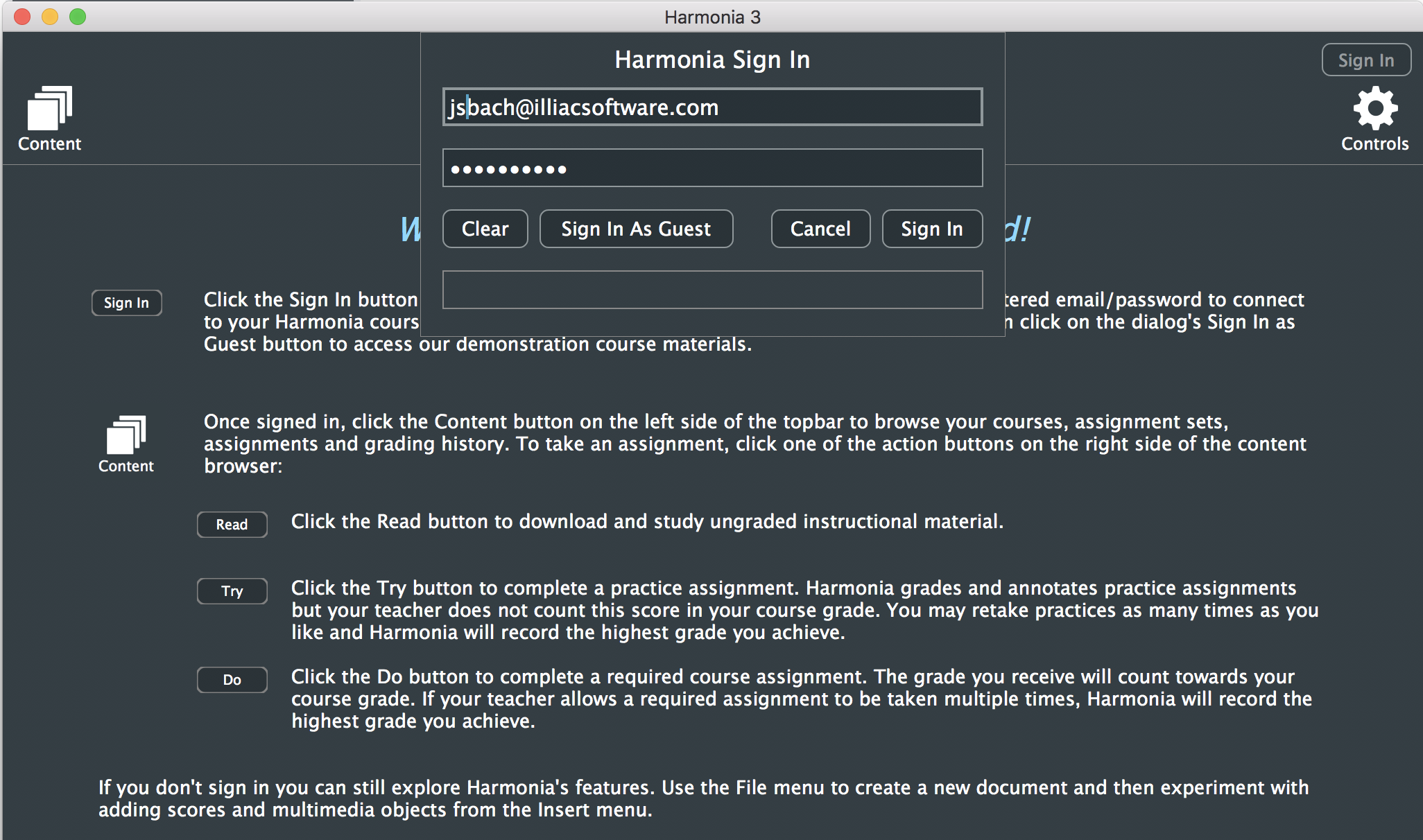
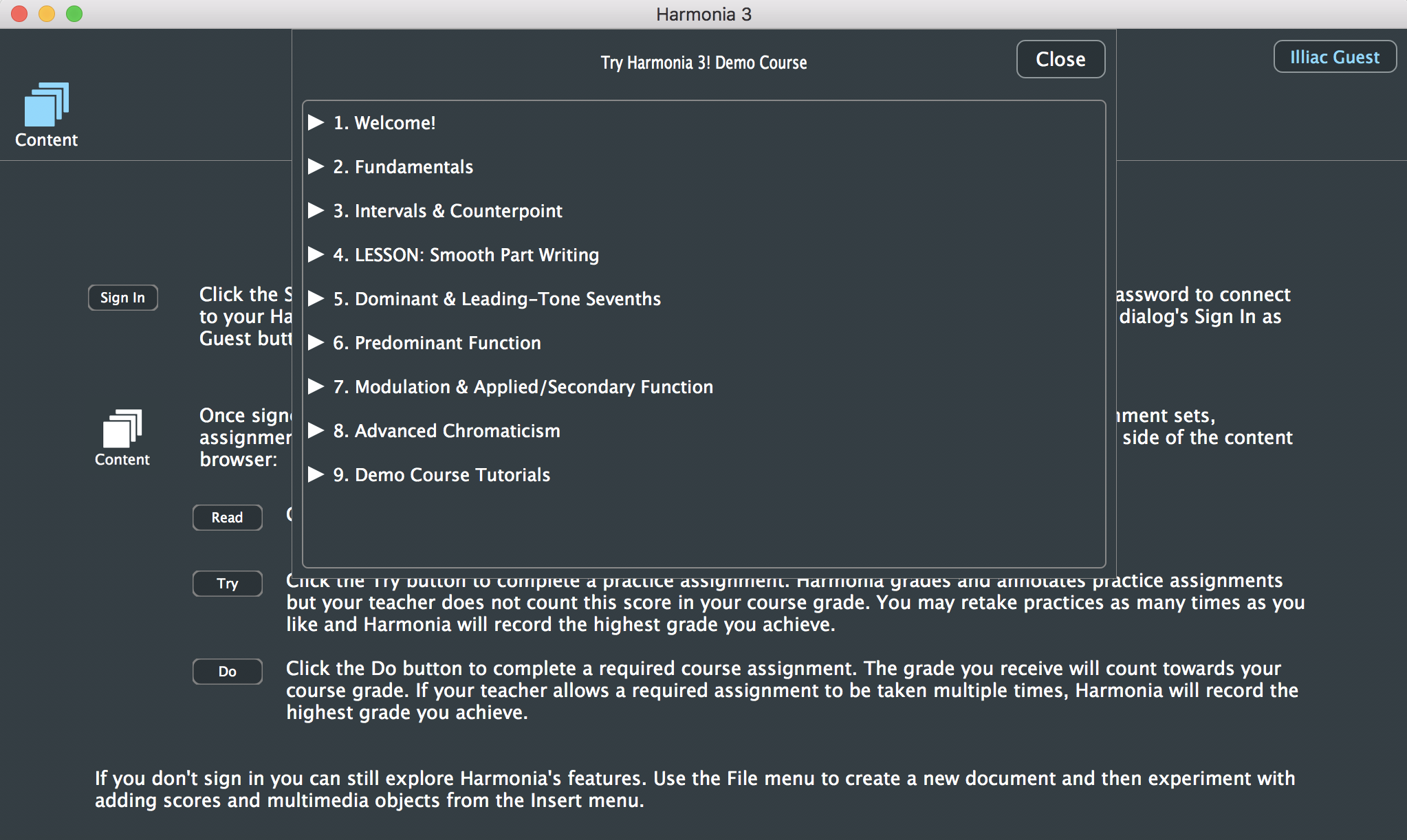
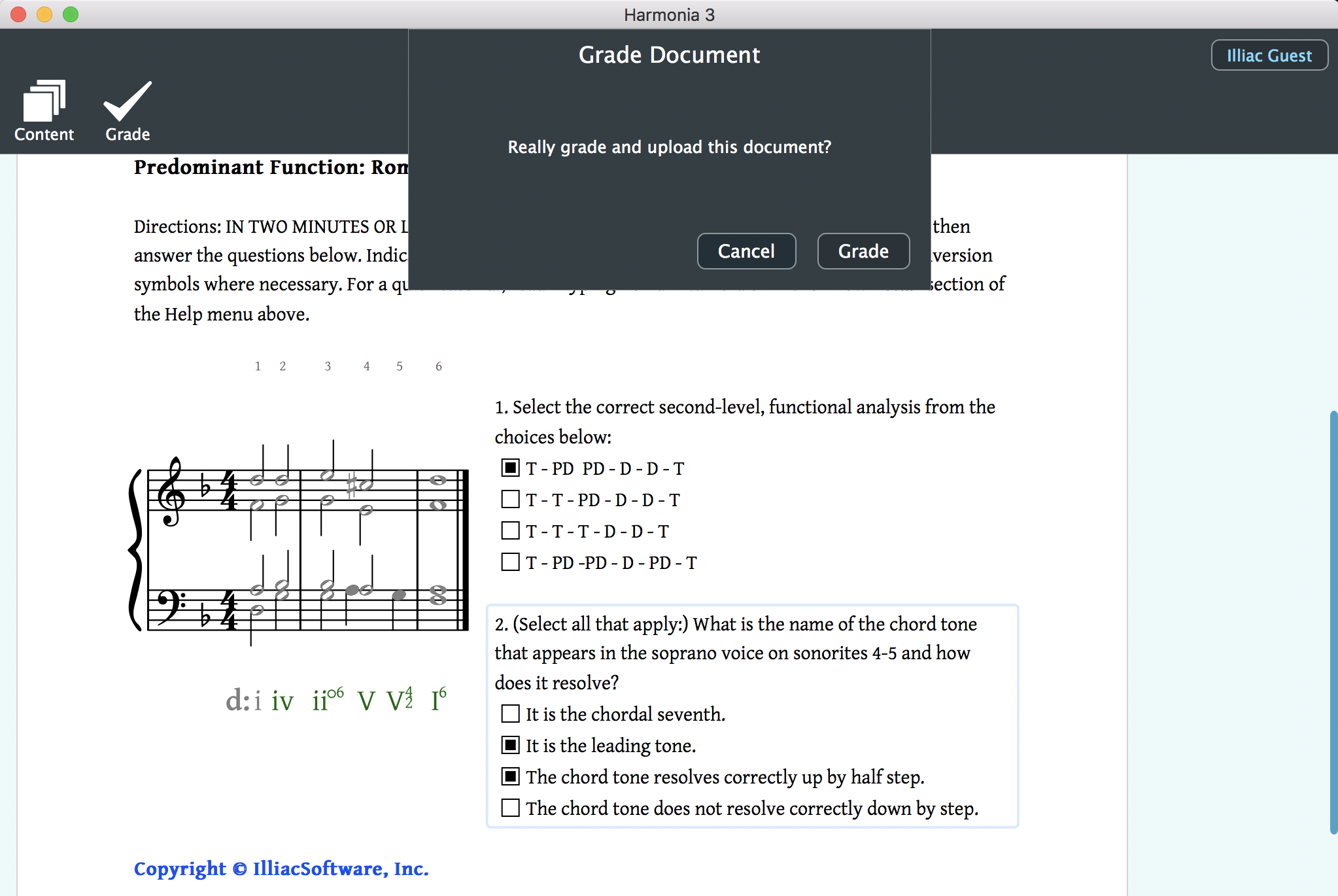
You can find the detail of how to enter answers to each type of homework here.